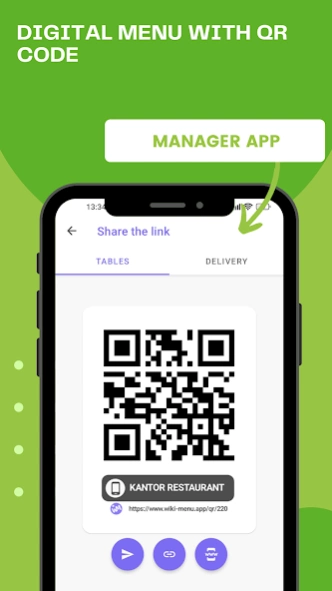Digital Menu & Delivery System 3.3
Free Version
Publisher Description
Digital Menu & Delivery System - With Wikimenu create your Digital Menu & WhatsApp Based Delivery System
With Wikimenu, creating your digital menu or catalog has never been easier. In just 5 minutes, you can design your digital catalog and generate your QR code. What's more, with just a few clicks, you can transform your catalog into a modern delivery web page integrated with WhatsApp Business.
Download Wikimenu right now and discover why we are the number one choice for local businesses. Simplify your life with the ultimate solution for digital menus and WhatsApp orders.
If you're not convinced yet, let us show you how our app can empower your business through our key features.
Key Features:
📖 Digital Menu, Menu Card, or Catalog
Create your online catalog in less than 5 minutes, hassle-free and without delays, directly from your Android device. The app will provide you with a link or QR code for easy customer access.
🔄 Instant Content Updates
Update your content as often as you like from the app. Add items, change images, and adjust prices, and your customers will see the changes instantly. Our page system allows you to display only the catalog available each day.
🚚 Delivery Webpage
Forget about excessive commissions and join the WhatsApp delivery revolution. With a few clicks, turn your sales catalog into a modern delivery webpage to receive orders directly on your WhatsApp. No hassle for your customers, and clear, organized orders for you.
📲 WhatsApp Orders
When a customer places an order from your delivery webpage, our system generates a link that goes directly to your WhatsApp. Open the link with our app, and you'll have all the order information, ready to print, send to the kitchen, or assign to a delivery driver.
📦 Order Management
Our app includes an order organization system with statuses (in preparation, prepared and delivering, delivered) so you can stay in control and track the order's progress in real-time.
🚀 Delivery and Driver Management
Increase your profits with your own or shared fleet of drivers. Working with drivers is simple: they just need to install the app, log in as drivers, send you their ID for you to add them to your team, and once accepted, they can receive orders and view delivery information.
🔄 Regular APP Updates
We are committed to continuous improvement of our app. We listen to our users and regularly release updates with new features and error fixes.
🔧 Technical Support
Have questions or comments? We're here to assist you. Contact us via email or directly through our WhatsApp, and we'll respond promptly.
Email: info@wiki-menu.app
WhatsApp: 34652180167
About Digital Menu & Delivery System
Digital Menu & Delivery System is a free app for Android published in the Office Suites & Tools list of apps, part of Business.
The company that develops Digital Menu & Delivery System is App2B Lab. The latest version released by its developer is 3.3.
To install Digital Menu & Delivery System on your Android device, just click the green Continue To App button above to start the installation process. The app is listed on our website since 2024-02-09 and was downloaded 0 times. We have already checked if the download link is safe, however for your own protection we recommend that you scan the downloaded app with your antivirus. Your antivirus may detect the Digital Menu & Delivery System as malware as malware if the download link to com.campino.wikimenu is broken.
How to install Digital Menu & Delivery System on your Android device:
- Click on the Continue To App button on our website. This will redirect you to Google Play.
- Once the Digital Menu & Delivery System is shown in the Google Play listing of your Android device, you can start its download and installation. Tap on the Install button located below the search bar and to the right of the app icon.
- A pop-up window with the permissions required by Digital Menu & Delivery System will be shown. Click on Accept to continue the process.
- Digital Menu & Delivery System will be downloaded onto your device, displaying a progress. Once the download completes, the installation will start and you'll get a notification after the installation is finished.